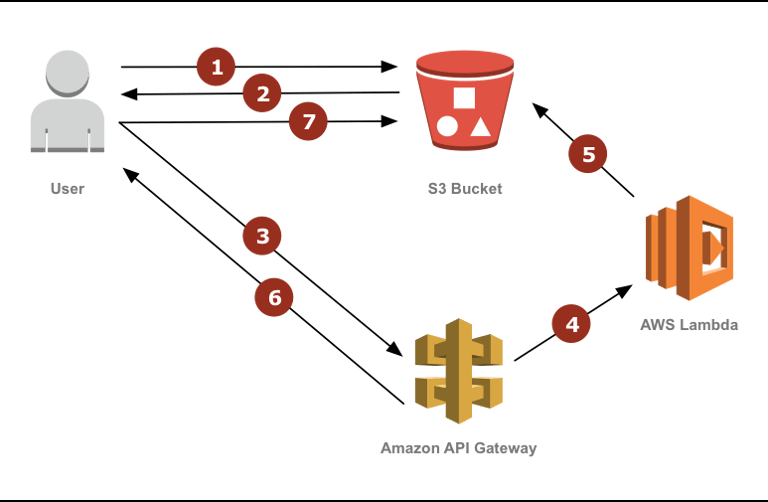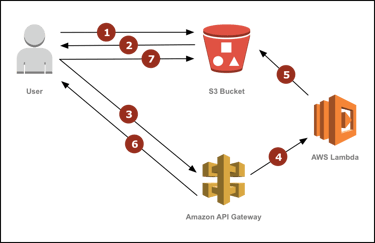Automating Tasks and Processes with AWS Lambda and S3
AWS Lambda and Amazon S3 work together to automate tasks such as resizing images, processing data, and transferring files. Create an S3 storage, set up Lambda functions, and define triggers. Lambda adjusts automatically, saving time
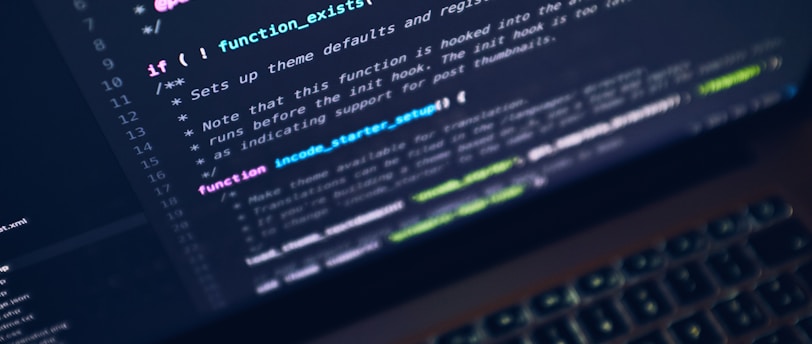

Have you ever wished your computer could do some of your work for you? Well, with Amazon's cloud services, it can! Let's talk about two helpful tools AWS Lambda and AWS S3, and how they can make your work life easier.
What are AWS Lambda and S3?
Think of AWS Lambda as a smart helper that can do tasks for you automatically. S3 is like a giant, super-safe storage unit in the cloud where you can keep all kinds of files.
Why Use These Tools?
Using these Amazon tools has some great benefits:
➡️Save money: You only pay for what you use.
➡️Handle more work: The tools adapt to your needs.
➡️Less worry: Amazon takes care of the complex stuff.
➡️Reliable: Your work is safe and always available.
What Can You Do With Them?
These tools can help with the following everyday tasks:
➡️Organize files: Sort your documents automatically when you upload them.
➡️Change file types: Convert a PDF to a Word document without doing it manually.
➡️Keep backups: Save copies of your important files regularly.
➡️Fix photos: Resize or edit images automatically.
➡️A Simple Example: Resizing Photos
Imagine you have an online store and need all product photos to be the same size. Here's how Amazon's tools could help:
1. You upload a photo to your S3 storage.
2. AWS Lambda (the smart helper) notices the new photo.
3. It automatically resizes the photo for you.
4. The resized photo is saved back to S3, and ready to use.
5. All this happens without you having to do anything after the initial upload!
Tips for Using These Tools Well
To get the most out of AWS Lambda and S3:
1. Set up appropriate protection to protect your files.
2. Keep track of any errors so that you may correct them.
3. Use the tools efficiently to save money.
4. Organize your S3 storage well to find files easily.
Wrapping Up
Using Amazon's cloud tools like Lambda and S3 can save you time and make your work easier. They can handle repetitive tasks automatically, letting you focus on more important things. Whether you run a small business or just want to organize your personal files better, these tools can help.
Interested in learning more? An AWS expert can show you how to use these tools for your specific needs, making your work life simpler and more efficient.
FAQ's
How do AWS Lambda and S3 work together?
AWS Lambda and S3 work together by using triggers. When you upload a file to S3, it may activate a Lambda function to process the file, such as resizing a picture or converting a document format.
Can AWS Lambda and S3 save me money?
Yes, because AWS Lambda charges you only for the compute time you consume and S3 charges for storage used, you can optimize costs by paying only for the resources you actually use.
What are some tips for using AWS Lambda and S3 effectively?
➡️Set up proper security measures to protect your files.
➡️Monitor and track errors to quickly address issues.
➡️Optimize the use of resources to save money.
➡️Organize your S3 storage for easy file retrieval.
Can these tools help small businesses as well as large enterprises?
Yes, AWS Lambda and S3 are scalable and flexible, making them suitable for both small businesses and large enterprises. They can help automate tasks and improve efficiency regardless of the business size.
How do I create a Lambda function?
To create a Lambda function, go to the AWS Lambda console, click "Create function," choose a blueprint or start from scratch, configure the function's settings (name, runtime, role), and write your code in the provided editor. Save and deploy the function.