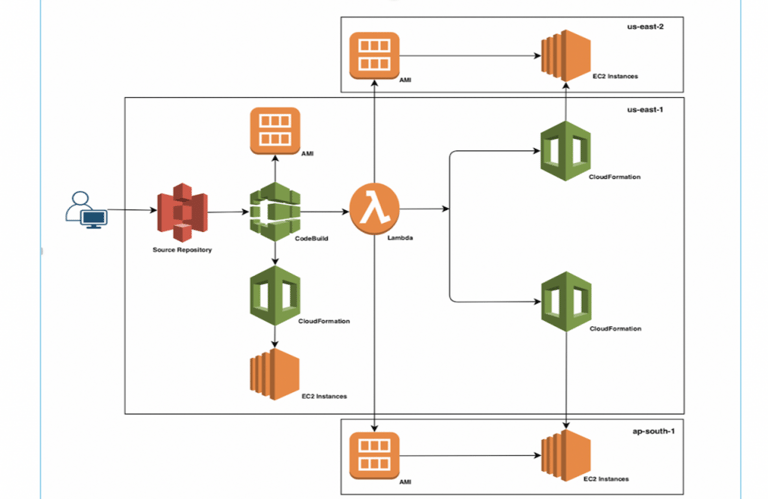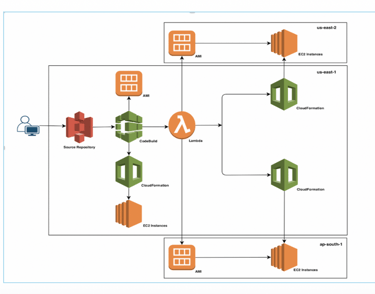A Beginner's Guide to AWS Deployment: Simplifying the Process
Explore the basics of AWS deployment in this guide for modern app development. Learn how to launch apps on Amazon Web Services (AWS). Take advantage of AWS's scalability, cost-effectiveness, and high availability. Optimize performance and achieve success in cloud projects.

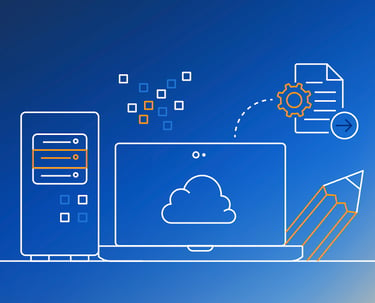
Introduction to AWS Deployment
In the realm of modern application development, AWS Consultancy deployment stands as a pivotal process. Knowing the basics of deploying on AWS is crucial for making cloud projects successful. In this beginner's guide, we embark on a journey into the realm of AWS deployment, uncovering its merits and optimal methodologies.
Understanding AWS Deployment
AWS deployment is the art of launching applications, websites, or services on the Amazon Web Services (AWS) cloud platform. It entails provisioning resources, configuring settings, and ensuring seamless application operation within the AWS environment.
Deploying on AWS offers numerous benefits, including scalability, cost-effectiveness, and high availability. With AWS, developers can use various services like Amazon EC2, Amazon S3, and Amazon RDS to build, deploy, and manage their applications.
The AWS Deployment Process
The AWS deployment process can be simplified into several key steps:
Planning: Before you deploy on AWS, it's important to understand what your application needs. This includes knowing the resources you require, the security steps to take, and how your app can grow. This planning phase helps ensure a smooth deployment process.
Resource Provisioning: AWS offers many resources to help build your application's infrastructure. This includes virtual servers, databases, storage, and networking components. By selecting the appropriate resources, developers can optimize performance and cost-efficiency.
Configuration: After getting the resources, you need to set them up to match your application's needs. This involves setting up security groups, defining network configurations, and configuring access controls.
Deployment: With the resources and configurations in place, the application can be deployed on AWS. This involves uploading the application code, configuring the necessary environment variables, and ensuring all dependencies are met.
Testing and Monitoring: After deployment, it's important to test your application to make sure it works correctly. AWS offers several monitoring tools that help developers check performance, find problems, and use resources efficiently.
Scaling and Optimization: One of the key advantages of AWS is its ability to scale resources based on demand. As the application grows, developers can easily add or remove resources to handle more traffic or new needs. Continuous optimization ensures optimal performance and cost-efficiency.
Best Practices for AWS Deployment
To make the AWS deployment process easier and get the best results, follow these best practices:
Infrastructure as Code: Use tools like AWS CloudFormation or AWS CDK to define and manage your infrastructure as code. This allows for easier provisioning, configuration, and maintenance of resources.
Automated Testing: Use automated testing to make sure your application works well in the AWS environment. This includes unit tests, performance tests, and integration tests.
Security: Follow AWS security best practices to protect your application and data. You should implement strict access controls, encrypt data while it's in transit and at rest, and routinely patch and upgrade your resources.
Continuous Integration and Deployment: Utilize CI/CD pipelines to automate the build, testing, and deployment processes. This enables faster and more reliable deployments, reducing the risk of errors.
Monitoring and Logging: Set up monitoring and logging tools to see how your application performs and to fix any issues. This helps ensure optimal uptime and user experience.
By following these best practices, developers can make the AWS deployment process easier and get the most out of the AWS cloud platform.
In conclusion, AWS deployment is a crucial aspect of modern application development. By understanding the fundamentals of AWS deployment, following best practices, and leveraging the extensive range of AWS services, developers can simplify the deployment process and achieve optimal results for their cloud-based projects.
FAQ's
How does AWS help with scaling my application?
With AWS, you may adjust your resource levels in response to demand. This means you can manage more visitors by adding resources when needed and cutting back when they’re not. This helps keep your app running smoothly and saves you money.
How can I ensure my AWS deployment is secure?
Follow AWS security best practices. Encrypt your data, set up strong access controls, and keep your resources updated with the latest patches. Regularly review your security settings to protect your application and data.
How does Amazon RDS fit into the AWS deployment process?
With the help of Amazon RDS, you may create, manage, and expand a relational database in the cloud (Relational Database Service). It makes managing your database easier by handling tasks like backups, updates, and scaling. This helps you manage your application’s data more smoothly.
What are Availability Zones, and why are they important?
Within an AWS region, availability zones are discrete areas that are shielded from outages in neighbouring zones. They are important because they make your applications more available and reliable. They do this by spreading resources across different zones.
What distinguishes AWS private and public subnets from one another?
Private subnets cannot be accessed via the internet, whereas public subnets can. Public subnets are for resources that need internet access, such as web servers. Private subnets are for resources that should be protected from direct internet access, like databases.