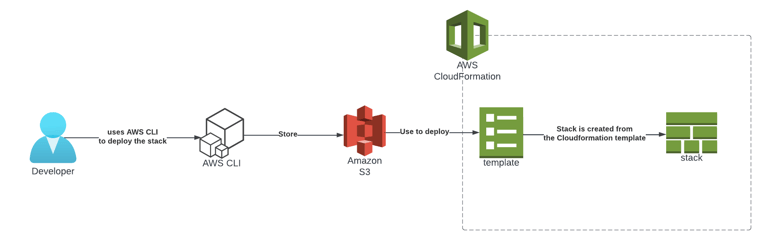Revolutionize Your Infrastructure Management with AWS CloudFormation
Explore AWS CloudFormation for seamless automation and orchestration of your AWS infrastructure. Elevate your cloud operations with advanced IaC features and integrations!


Introduction to AWS CloudFormation
Are you ready to transform how you manage your AWS infrastructure? Say hello to AWS CloudFormation, your ticket to smooth cloud automation and orchestration. Whether you're an expert or new to Infrastructure as Code (IaC), get ready for an exciting journey with AWS CloudFormation. We'll explore its advanced features and how you can integrate them into your projects. Let's dive in!
Advanced Features of AWS CloudFormation
AWS CloudFormation has advanced features that make managing your infrastructure easier. One important feature is Nested Stacks. This allows you to split complex templates into smaller, more manageable parts. Nested Stacks allows you to construct modular templates that may be reused in several projects. This helps reduce duplication and makes maintenance simpler.
Another powerful feature is the ability to use AWS CloudFormation in conjunction with AWS CloudTrail. CloudTrail lets you monitor changes in your infrastructure and helps you fix problems fast by giving you detailed logs. When you use CloudFormation with CloudTrail, you can see the history of your stacks and find out what caused any unexpected changes.
AWS CloudFormation also supports parameters, which let you customize your stack deployments. Parameters allow you to specify the input values that your templates will receive at runtime. This makes your stacks more flexible and adaptable. This feature is very useful when you need to deploy the same template in different environments or when working with multiple teams.
Integration Possibilities with AWS CloudFormation
AWS CloudFormation works well with many AWS services. It allows you to automate the setup and configuration of your entire infrastructure. For example, you can use CloudFormation to create and manage EC2 instances, RDS databases, S3 buckets, IAM roles, and more.
Additionally, CloudFormation works with AWS CloudWatch. This lets you monitor the health and performance of your stacks. You can set up alarms and notifications based on predefined metrics, ensuring that you are alerted to any issues or anomalies in real-time.
Another valuable integration is with AWS Identity and Access Management (IAM). IAM lets you set detailed permissions and access controls for your CloudFormation stacks. This ensures that only authorized individuals can modify your infrastructure. This helps maintain the security and integrity of your resources.
AWS CloudFormation also works with AWS Service Catalog. This helps you create a central list of approved resources and templates. It lets you set rules for governance and compliance while still letting your teams manage their own infrastructure needs.
Conclusion
AWS CloudFormation is a game-changer when it comes to managing your AWS infrastructure. CloudFormation makes it easy to set up and manage your cloud infrastructure. It has advanced features that integrate smoothly with other tools, giving you flexibility and control. Whether you have a small startup or a large business, CloudFormation helps you run your operations more smoothly. It makes it easy to adjust your resources and save money. So, what are you waiting for? Start exploring the endless possibilities of AWS CloudFormation today!
FAQ's
1. What is AWS CloudFormation?
AWS CloudFormation is a utility for automating and managing your AWS infrastructure. It allows you to create and update your resources, like EC2 instances and S3 buckets, using templates. This makes managing your cloud setup simpler and more organized.
2. How does AWS CloudFormation work with AWS CloudTrail?
AWS CloudFormation integrates with numerous AWS services to automate and manage your infrastructure. CloudTrail provides detailed logs, so you can see what changes were made and fix issues quickly. This helps you understand the history of your stacks and handle unexpected changes.
3. What are the parameters in AWS CloudFormation?
Parameters are input values you can set when you deploy a CloudFormation template. They make your stacks more flexible by letting you customize the deployment based on your needs. This is especially useful when using the same template in different environments or for different teams.
4. How does AWS CloudFormation integrate with other AWS services?
AWS CloudFormation works with many AWS services to automate and manage your infrastructure. You can use it with services like EC2, RDS, and S3 to set up and configure resources. It also integrates with AWS CloudWatch for monitoring and AWS IAM for managing permissions.
5. How can a Cloud Solution Consultant help with AWS CloudFormation?
A Cloud Solution Consultant can help you use AWS CloudFormation efficiently. They help design and implement templates, ensure best practices, and optimize your cloud setup. Their expertise can make your cloud management smoother and more efficient.
6. Can I use AWS CloudFormation for multi-region deployments?
Yes, AWS CloudFormation can be used for multi-region deployments. You can create templates that specify resources in different AWS regions. This lets you set up your infrastructure in different regions, which helps with redundancy and disaster recovery.